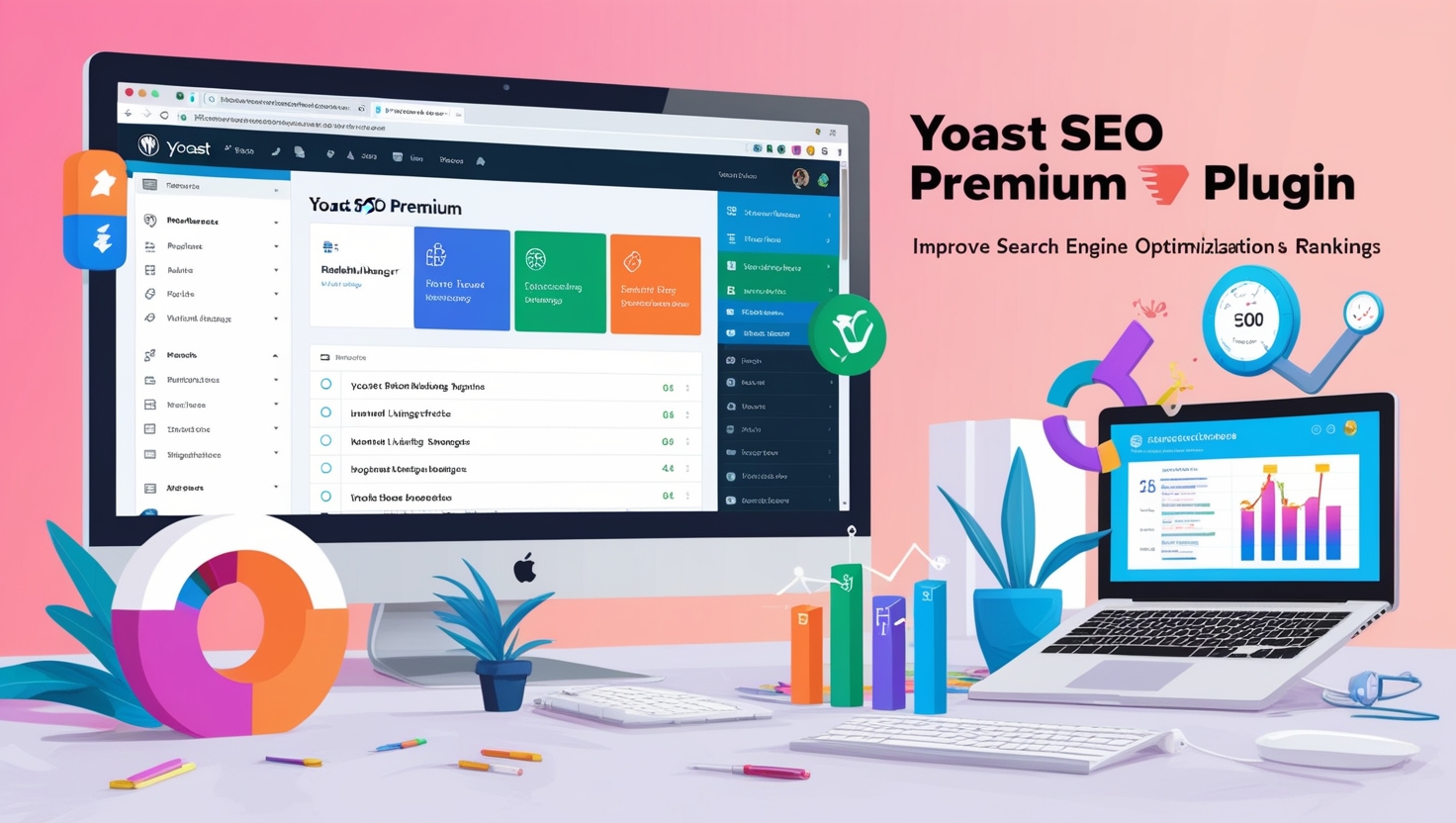The Ultimate Guide to Reverse Image Search: is a powerful tool that enables users to search the web using images instead of text. This technology has revolutionized the way we explore and verify online content, discover related images, and find the original source of a picture. In this guide, we will delve into the comprehensive aspects of reverse image search, its applications, and how you can make the most of it.
What is Reverse Image Search?
Reverse image search is a search engine technique that allows users to upload an image or provide a URL to find visually similar images online. This process analyzes the content of the image, such as patterns, colors, and shapes, and matches it against a database of images to retrieve results.
How Does Reverse Image Search Work?
Reverse image search works by utilizing algorithms that break down the uploaded image into a series of features and patterns. These are then compared against an indexed collection of images to find matches. The search results typically include:
- Visually similar images.
- Webpages where the image appears.
- Higher or lower resolution versions of the image.
Popular Platforms for Reverse Image Search

Several platforms provide reverse image search capabilities. Some of the most notable include:
- Google Images
Google’s reverse image search is one of the most widely used tools. Users can upload an image or paste an image URL, and Google will display relevant results from across the web. - Bing Visual Search
Bing’s visual search tool offers similar functionality, with additional features like object recognition within images. - TinEye
TinEye specializes in reverse image search and is often used to find the source of an image or detect copyright violations. - Social Media Platforms
Platforms like Pinterest have integrated reverse image search to help users find related pins and content.
Top Uses of Reverse Image Search
1. Verifying Image Authenticity
Reverse image search is a valuable tool for identifying fake or edited images. By tracing the original source, users can confirm whether an image has been manipulated or misrepresented.
2. Finding Copyright-Free Images
Content creators often use reverse image search to find copyright-free versions of images. This ensures compliance with copyright laws and reduces the risk of legal disputes.
3. Discovering Related Content
By uploading an image, users can find articles, blogs, and websites where the image is featured. This is particularly useful for research and academic purposes.
4. Shopping and Product Searches
Many reverse image search tools allow users to find similar products or the same item at different retailers. This feature is especially helpful for comparison shopping.
5. Tracking Image Usage (The Ultimate Guide to Reverse Image Search:)
Photographers, designers, and content creators can track where their work has been used online. This helps in monitoring unauthorized usage and enforcing copyright.
How to Perform a Reverse Image Search

Using Google Images
- Visit Google Images.
- Click on the camera icon in the search bar.
- Upload an image or paste an image URL.
- View the results and explore related webpages.
Using TinEye
- Go to TinEye.
- Upload your image or paste the image URL.
- Browse the results for matching sources.
Using Bing Visual Search
- Navigate to Bing’s visual search feature.
- Click on the image icon in the search bar.
- Upload your image or paste the URL.
- Review the results for relevant matches.
Tips for Effective Reverse Image Search

1. Use High-Quality Images
Uploading clear and high-resolution images increases the chances of accurate matches. Blurry or pixelated images may yield less relevant results.
2. Utilize Multiple Platforms
Different reverse image search tools may provide varied results. To maximize accuracy, consider using multiple platforms for your search.
3. Crop Unnecessary Details
If the image contains extra elements, cropping to focus on the main subject can improve search accuracy.
4. Leverage Metadata
Some tools analyze metadata embedded in images, such as timestamps or location data, to enhance search results.
Privacy Concerns and Reverse Image Search
While reverse image search is incredibly useful, it raises privacy concerns. When uploading personal images, users should be cautious about where their data is stored and how it is used. Always use reputable platforms and avoid sharing sensitive content.
Future of Reverse Image Search
As technology advances, reverse image search is expected to become even more precise and accessible. AI and machine learning will play a significant role in improving image recognition capabilities and expanding its applications across various industries.
Conclusion
Reverse image search is a game-changing technology with applications ranging from image verification to content discovery. By understanding how it works and utilizing it effectively, you can unlock a wealth of information and enhance your online research.