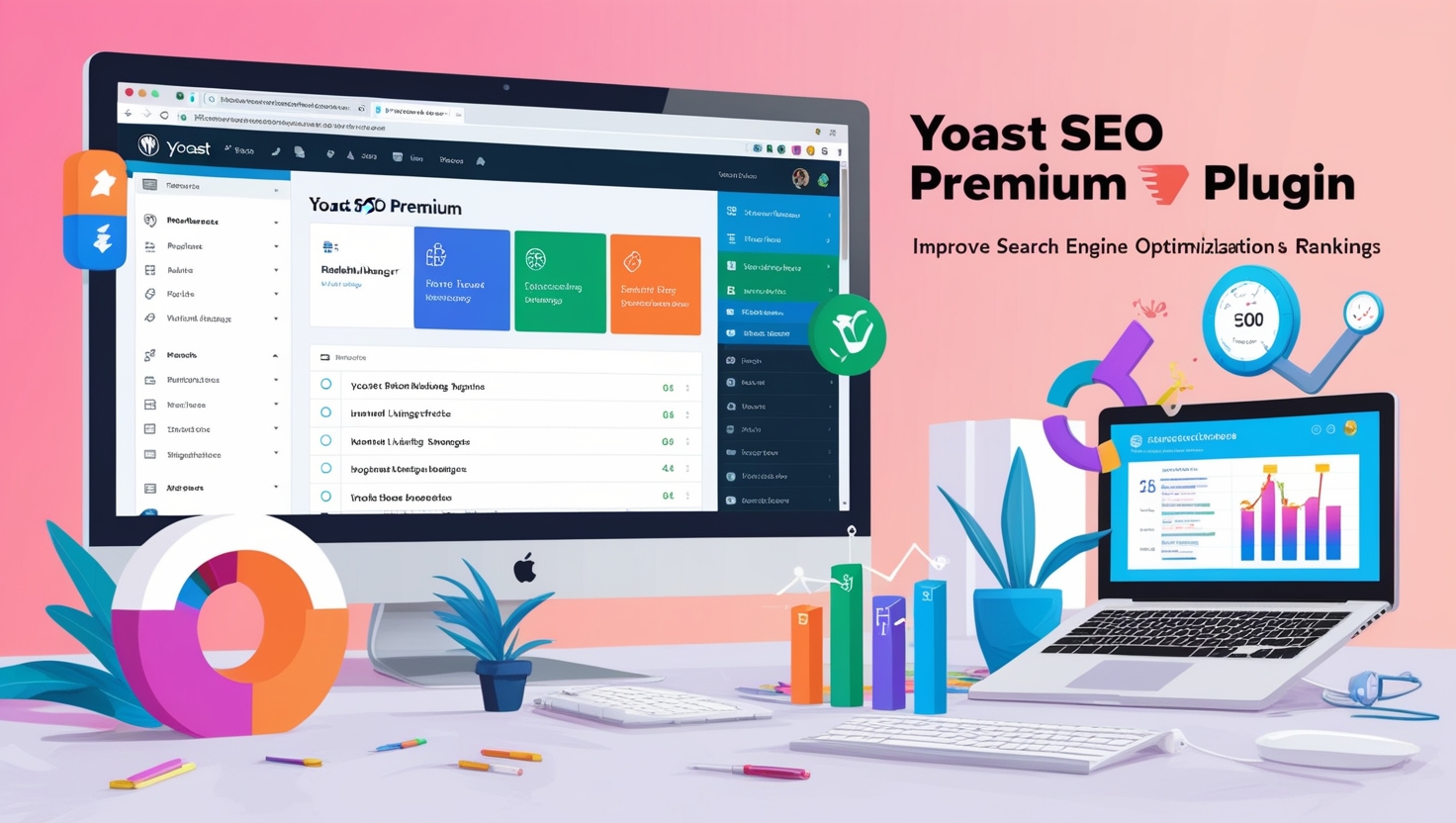In today’s competitive digital landscape, Google Keyword Planner has become an indispensable tool for businesses striving to excel in search engine optimization (SEO). By leveraging this tool effectively, you can uncover valuable keywords, design high-impact marketing campaigns, and enhance your online visibility. Below, we’ll dive deep into how you can harness the full potential of Google Keyword Planner to achieve your SEO goals. How to Use Google Keyword Planner: Effectively for SEO Success
What is Google Keyword Planner?
Google Keyword Planner is a free tool provided by Google Ads to help marketers and businesses identify and analyze keywords. It is primarily designed for creating and optimizing ad campaigns but is equally effective for developing a robust SEO strategy.
Key Benefits of Using Google Keyword Planner
1. Comprehensive Keyword Research
Google Keyword Planner provides extensive data on keyword search volumes, competition, and related phrases. This insight allows you to identify high-performing keywords that align with your target audience’s intent.
2. Competitor Insights
By analyzing competitor keywords, you can pinpoint gaps in their strategy and capitalize on opportunities they might have missed.
3. Forecasting Campaign Performance
The tool offers traffic forecasts, helping you estimate the potential impact of your keyword selection on website traffic and conversions.
Step-by-Step Guide to Using Google Keyword Planner
Step 1: Accessing Google Keyword Planner
To access Google Keyword Planner, create or log in to your Google Ads account. Navigate to the “Tools & Settings” menu and select “Keyword Planner” under the “Planning” section.
Step 2: Exploring New Keywords
- Select “Discover new keywords.”
- Enter a seed keyword or URL related to your business.
- Analyze the list of suggested keywords, which includes metrics like search volume, competition level, and cost-per-click (CPC).
Step 3: Reviewing Search Volume and Forecasts
- Use “Get search volume and forecasts” to understand how specific keywords may perform.
- View data such as average monthly searches, top-of-page bid estimates, and seasonal trends.
Step 4: Refining Your Keyword List
Leverage filters to narrow your keyword selection based on:
- Location
- Language
- Search network (Google or Google and its partners)
- Competition levels
Advanced Tips for Maximizing Google Keyword Planner

1. Target Long-Tail Keywords
Long-tail keywords are highly specific phrases that often have lower competition and higher conversion rates. Use Google Keyword Planner to identify these opportunities by combining modifiers such as “best,” “affordable,” or “near me.”
2. Analyze Seasonal Trends
Certain keywords perform better during specific seasons or events. Use the tool’s historical data to plan content or campaigns that align with these trends.
3. Competitor Benchmarking
Input a competitor’s URL in the tool to extract a list of their ranking keywords. This can help you identify high-value keywords you may not have considered.
4. Leverage Location-Based Keywords
For local SEO, focus on location-specific keywords that include city or regional names. Adjust the geographic settings in Google Keyword Planner to tailor your keyword strategy to local audiences.
Common Mistakes to Avoid When Using Google Keyword Planner

Most useful content read now
100+ High CPC Keywords for Hindi Blogging in India: A Complete Guide
25+ Top-Level Domains for Blogging and Digital Marketing
Google Search Console: Essential SEO Tool for Website
1. Ignoring User Intent
Merely selecting high-volume keywords isn’t enough. Ensure the keywords you choose align with what your target audience is looking for.
2. Overlooking Negative Keywords
Identify and exclude irrelevant keywords that could trigger your ads or content for the wrong audience.
3. Relying Solely on Google Keyword Planner
While this tool is powerful, combine it with other tools like SEMrush, Ahrefs, or Ubersuggest for a more comprehensive SEO strategy.
How Google Keyword Planner Fits into a Broader SEO Strategy
Content Creation
Keyword data should guide your blog topics, landing pages, and other website content. Use it to craft content that resonates with user queries and boosts organic traffic.
On-Page Optimization
Incorporate your target keywords into critical on-page elements, such as:
- Titles
- Meta descriptions
- Headings
- Alt text
Link Building
Use keyword research to identify potential guest blogging opportunities or partnerships with websites in your niche.
Paid Campaigns
Google Keyword Planner is instrumental in running paid search campaigns. Its data helps you design cost-effective strategies to drive traffic and conversions.
Best Practices for Ongoing Keyword Optimization (How to Use Google Keyword Planner: Effectively for SEO Success.)
- Regular Updates: SEO trends and user behaviors change frequently. Revisit Google Keyword Planner every quarter to refresh your keyword strategy.
- Monitor Performance: Use Google Analytics and Search Console to track the performance of your chosen keywords.
- A/B Testing: Experiment with different keywords in your content and ad campaigns to determine what works best.
Conclusion
Mastering Google Keyword Planner is a game-changer for businesses aiming to dominate their niche. By following the steps and tips outlined in this guide, you’ll be equipped to craft an SEO strategy that drives measurable results, from increased traffic to improved conversions. Stay proactive, continually refine your approach, and watch your online presence flourish.