In the fast-paced world of digital marketing, websites fight for the top spots in search engines. Google Search Console: Essential SEO Tool for Websitesis a key player in this game. It’s a must-have for website owners and SEO experts, offering deep insights and ways to improve. But are you using it to its fullest?
Google Search Console is more than a tool; it’s a peek into your website’s performance online. It shows you how your site is seen by search engines, its technical health, and how users interact with it. This platform helps you make smart choices that boost your site’s growth and success over time.
Key Takeaways
- Google Search Console is a free, essential tool for website owners and SEO professionals.
- It offers crucial insights into your website’s search engine performance, including visibility, indexing, and technical issues.
- Leveraging Google Search Console can significantly improve your website’s search engine optimization (SEO) and drive more qualified traffic.
- Mastering the platform’s features and functionality can give you a competitive edge in the ever-evolving digital landscape.
- Integrating Google Search Console with other Google tools, such as Google Analytics, amplifies the power of your data-driven decision-making.
Ready to boost your website’s performance and lead in search engine results? Explore Google Search Console and see how it can change your online presence.
Understanding Google Search Console and Its Role in SEO

Google Search Console is a free tool that gives website owners insights into their site’s performance. It shows how well your site does in Google’s search results. This tool helps you make your site more visible and user-friendly.
Core Features and Functionality
Google Search Console offers a lot of data and tools. These help you see how your site does in Google search. Key features include:
- Search performance reporting: See your site’s search traffic, click-through rates, and average position in Google search results.
- Index coverage: Find and fix any issues with your site’s pages being indexed by Google.
- Manual actions and security issues: Get alerts and fix any manual actions or security problems that affect your site’s visibility.
- Sitemaps and robots.txt management: Improve your site’s crawlability and indexation with good sitemap and robots.txt file management.
Benefits for Website Owners
Using Google Search Console brings many benefits for website owners. These benefits can improve your SEO and online presence. Key advantages include:
- Improved search visibility: Find and fix issues that lower your site’s visibility in Google search results.
- Enhanced user experience: Make your site perform better and be more mobile-friendly for your visitors.
- Proactive monitoring: Keep up with any issues or manual actions that affect your site’s performance and fix them quickly.
- Informed content strategy: Use data from Google Search Console to create content that meets your audience’s search behavior and preferences.
Integration with Other Google Tools
Google Search Console works well with other Google tools like Google Analytics and Google Ads. This lets website owners understand their site’s performance and user behavior better. By using data from these platforms, you can make better decisions and improve your digital marketing efforts.
| Google Tool | Integration with Google Search Console |
|---|---|
| Google Analytics | Provides more insights into website traffic and user behavior, adding to Google Search Console’s data. |
| Google Ads | Helps you monitor your paid search campaigns’ performance and find ways to improve. |
Getting Started: Setting Up Your Search Console Account
Starting with Google Search Console is the first step to unlocking its power. It gives website owners key insights into their site’s performance and health. Here’s how to create your Google Search Console account and verify your website.
Adding a Property and Verifying Website Ownership
First, go to the Google Search Console website and click “Start Now”. You’ll need to add your website’s URL. Google will then help you verify your site’s ownership.
There are a few ways to verify your website:
- HTML file upload: Google gives you a unique HTML file. Upload it to your website’s server.
- DNS record verification: Add a specific DNS record to your domain’s settings, as Google instructs.
- HTML tag implementation: Add a meta tag to your website’s HTML code.
Once you’ve verified your website, you can use all of Google Search Console’s features. Start analyzing your site’s performance.
Managing Multiple Properties and User Permissions
If you have more than one website, you can add them as separate properties. This lets you manage all your sites from one place.
You can also share your Google Search Console account with others. This is great for teamwork or working with digital marketing experts. It makes sure everyone has the tools they need to improve your website.
Setting up your Google Search Console account and verifying your website is a big step. It helps you understand and improve your site’s online presence. With this knowledge, you’re ready to use Google Search Console’s powerful features.
Website Verification Methods and Property Types
Verifying your website with Google Search Console is key for accurate data and better SEO. Google has several verification methods, each with its own benefits. Let’s look at the options available to website owners.
HTML File Upload
The HTML file upload method is easy. You download a verification file from Google Search Console and upload it to your website’s root directory. It’s great for most websites, even those with basic technical skills. This method is popular because it’s simple to do.
DNS Record Verification
If you can access your domain’s DNS settings, the DNS record verification method is for you. You add a TXT record to your domain’s DNS to verify your site with Google Search Console. It’s good for those who like technical solutions or manage their domain’s DNS.
HTML Tag Implementation
The HTML tag implementation method adds a unique HTML tag to your website’s header. It’s best for websites with a CMS or where you can access the site’s code. It’s a bit more complex than the file upload method but doesn’t change your website’s files.
When picking a verification method, think about your website’s technical skills, your access to files and settings, and your comfort with the process. No matter the method, verifying your website with Google Search Console is essential. It unlocks insights and features to boost your online presence and site verification.
Mastering the Performance Report Dashboard
The Google Search Console’s Performance Report dashboard is a powerful tool for website owners. It helps optimize search traffic and online visibility. This report gives insights into key metrics that drive your website’s search performance.
At the heart of the Performance Report lies a wealth of information. It includes the number of clicks, impressions, click-through rate (CTR), and average position of your website’s listings in Google search results. By monitoring these metrics, you can understand how your content performs and find areas for improvement.
Interpreting Key Metrics (Google Search Console: Essential SEO Tool for Website)
- Clicks: The number of times your website’s listings have been clicked on in Google search results, indicating user interest and engagement.
- Impressions: The number of times your website’s listings have been shown in Google search results, representing your overall search visibility.
- CTR: The ratio of clicks to impressions, providing insight into the relevance and appeal of your website’s listings to users.
- Average position: The average ranking position of your website’s listings in Google search results, helping you gauge your overall search engine performance.
By analyzing these metrics, you can find ways to boost your website’s search traffic. You can also improve user performance monitoring and optimize your Google Search Console strategy.
| Metric | Description | Optimization Opportunities |
|---|---|---|
| Clicks | The number of times your website’s listings have been clicked on in Google search results. | Refine page titles, meta descriptions, and content to increase user engagement and click-through rates. |
| Impressions | The number of times your website’s listings have been shown in Google search results. | Improve keyword targeting, content quality, and technical SEO to increase your website’s overall search visibility. |
| CTR | The ratio of clicks to impressions, providing insight into the relevance and appeal of your website’s listings to users. | Optimize page titles, meta descriptions, and other on-page elements to enhance the attractiveness and relevance of your listings. |
| Average position | The average ranking position of your website’s listings in Google search results. | Identify and address any technical or content-related issues that may be impacting your website’s search engine rankings. |
By mastering the insights from the Google Search Console’s Performance Report dashboard, you can unlock many opportunities. You can drive more search traffic, improve your website’s performance monitoring, and enhance your overall Google Search Console strategy.
URL Inspection and Indexing Management
As a website owner, it’s key to make sure Google indexes your content well. This boosts your site’s visibility and search rankings. Google Search Console’s URL Inspection tool helps you manage and analyze your web pages’ indexing.
Live URL Testing
The URL Inspection tool lets you check any live URL on your site. It shows how Google sees and indexes your pages. You can spot and fix problems that stop your content from being indexed right.
Index Coverage Issues
Google Search Console also flags index coverage issues on your site. These might include pages blocked from crawling, errors, or being excluded from the index. Fixing these issues makes sure your content is seen by Google and users.
Request Indexing Features
For new content or big updates, use the “Request Indexing” feature in Google Search Console. It speeds up crawling and indexing. This gets your latest content to Google and users fast.
Using Google Search Console’s URL Inspection and indexing tools gives you insights into your site’s crawling and indexing. You can then take steps to improve your content’s visibility in search results.
| Feature | Description |
|---|---|
| Live URL Testing | Analyze the status and indexing of any live page on your website. |
| Index Coverage Issues | Identify and resolve any problems that may be preventing your content from being properly indexed. |
| Request Indexing | Expedite the crawling and indexing of new or updated content on your website. |
Optimizing Your Website with Sitemaps
Sitemaps are key in Search Engine Optimization (SEO). They give Google Search Console: Essential SEO Tool for Website and other search engines a map of your website’s content. By submitting a sitemap, you help your pages get indexed and found by customers. We’ll look at why sitemaps matter and how to make and manage them well.
Sitemaps are XML files that list your website’s pages and their details. Submitting your sitemap to Google Search Console tells the search engine about your site’s structure and content. This makes it easier for Google to crawl and index your pages.
- Create a comprehensive sitemap: Make sure your sitemap has all your website’s important pages. This includes your homepage, product pages, blog posts, and more.
- Maintain and update your sitemap regularly: Update your sitemap as your website grows and changes. This keeps search engines informed about your latest content.
- Leverage different sitemap types: You might need specialized sitemaps, like image or video sitemaps, depending on your website. They provide more detailed information about your content.
- Submit your sitemap to Google Search Console: After creating your sitemap, submit it to Google Search Console. You can do this in the “Sitemaps” section. This helps Google find and index your pages better.
Optimizing your website with sitemaps and using Google Search Console can boost your site’s visibility. This leads to more traffic and better search engine rankings. Remember, sitemaps are a vital part of a good SEO strategy. So, focus on creating and managing them well.

“Sitemaps are the roadmaps that guide search engines to your website’s content. They’re an essential tool for improving your site’s visibility and discoverability.”
Mobile Usability Reports and Improvements
The mobile usability report in Google Search Console is a powerful tool. It helps website owners find and fix mobile issues. This is key in the mobile-first indexing era.
Common Mobile Issues
Website owners often face these common mobile usability issues:
- Unoptimized content layout and formatting
- Slow page loading speeds
- Difficult navigation and user interactions
- Incorrect use of mobile-friendly design elements
- Incompatibility with various mobile device types and screen sizes
Mobile-First Indexing Insights
Google now uses the mobile version of a website for indexing and ranking. This change makes it crucial to optimize for mobile users. Fixing mobile usability issues can improve your website’s mobile experience and search rankings.
The mobile usability report in Google Search Console gives detailed info on your website’s mobile-friendliness. It helps you find and fix mobile problems. By improving mobile usability, you enhance user experience and prepare for mobile-first indexing.
| Mobile Usability Issue | Description | Potential Impact |
|---|---|---|
| Unoptimized content layout | Content that is not properly formatted for mobile devices, leading to poor readability and navigation. | Increased bounce rates, decreased user engagement, and potential negative impact on search rankings. |
| Slow page loading speeds | Websites that take too long to load on mobile devices, often due to large image files or complex scripts. | Higher user frustration, decreased time on site, and potential negative impact on search rankings. |
| Difficult navigation | Menus, links, and other user interface elements that are not optimized for mobile interactions. | Decreased user satisfaction, increased bounce rates, and potential negative impact on search rankings. |
Security Issues and Manual Actions
Google Search Console is a powerful tool for website owners. It helps find and fix security issues and manual actions that hurt your site’s Google search ranking. It’s key to keep your online presence safe and healthy.
Addressing Security Concerns
The Security Issues report in Google Search Console alerts you to potential security problems. This includes malware, hacked content, or suspicious activity. It’s important to act fast to protect your site.
Google Search Console guides you on fixing common security issues. It also helps you ask Google to remove malicious content from your site.
Recovering from Manual Actions
Google may take manual actions against your site if it breaks their rules. These penalties can hurt your site’s visibility and traffic. The Manual Actions report in Google Search Console helps you find and fix these issues.
By following Google’s instructions, you can lift the manual action. This helps restore your site’s standing in search results.
Checking your Google Search Console account regularly is crucial. It helps keep your site safe, secure, and in good standing with Google.

| Security Issue | Description | Recommended Actions |
|---|---|---|
| Malware Infection | Your website has been compromised by malicious software, which can harm visitors and damage your site’s reputation. | Scan your website for malware and remove any infected files or code. Update your website’s software, plugins, and themes to the latest versions. Implement robust security measures, such as a web application firewall and regular backups. |
| Hacked Content | Unauthorized changes or additions have been made to your website’s content, potentially including spam, phishing, or other malicious material. | Identify and remove any hacked or compromised content. Secure your website by updating passwords, enabling two-factor authentication, and monitoring for suspicious activity. Submit a request to Google to review and clean up your website. |
| Manual Action | Google has taken a manual action against your website due to a violation of their Webmaster Guidelines, such as unnatural links or low-quality content. | Carefully review the Manual Actions report in Google Search Console to understand the issue. Implement the recommended fixes, such as removing spammy links or improving content quality. Submit a reconsideration request to Google once the issues have been addressed. |
Advanced Search Console Features for Technical SEO
Google Search Console is more than a basic tool for website owners. It has advanced features that boost your search engine optimization (SEO) efforts. Let’s look at some key features in Google Search Console that can elevate your technical SEO.
Leverage the Links Report
The Links report in Google Search Console offers deep insights into your website’s links. It helps you find good backlinks, check your link profile, and spot bad links. This info is crucial for a strong link building strategy and boosting your website’s authority.
Harness International Targeting
If your site targets different countries or languages, Google Search Console’s International Targeting feature is essential. It lets you set up your content for specific regions and languages. This ensures your pages are indexed and ranked correctly for your audience. It’s a key to reaching more people globally and boosting your Google Search Console visibility.
Utilize the Removals Tool
The Removals tool in Google Search Console lets you remove URLs from Google’s index. It’s great for handling sensitive content, outdated pages, or technical SEO problems like duplicate content. Using this tool keeps your site clean and in line with your SEO goals.
By using these advanced features in Google Search Console, you can greatly improve your technical SEO. This leads to better online visibility and performance.
Leveraging Google Search Console Data for Content Strategy
Google Search Console is a powerful tool that offers valuable insights for your content strategy. It helps you find top-performing keywords, spot content gaps, and improve page visibility in search results.
Using Search Console data, you can see which keywords bring traffic to your site. This lets you understand what your audience is looking for. You can then create new content that meets their needs.
Search Console also shows you where your content is lacking. It highlights pages that don’t get enough traffic. By focusing on these areas, you can enhance your content strategy and boost your site’s visibility.
FAQ
What is Google Search Console and how can it benefit my website?
Google Search Console is a free tool from Google. It helps you keep an eye on your website’s performance in Google Search. It has features like crawling, search performance analysis, and indexing management.
Using it can boost your website’s visibility. It also helps you find and fix technical issues. This way, you can make your SEO strategy better.
How do I set up a Google Search Console account and add my website?
First, create a Google account if you don’t have one. Then, sign up for Google Search Console. After that, add your website and verify it using methods like uploading an HTML file or adding a DNS record.
What are the key features and reports available in Google Search Console?
Google Search Console has many features and reports. The Performance report tracks clicks, impressions, and more. The Index Coverage report finds indexing issues.
The URL Inspection tool helps with individual URL problems. The Sitemaps feature manages your sitemaps. The Mobile Usability report shows mobile issues.
How can I use Google Search Console data to improve my content strategy?
Google Search Console gives insights for better content. It helps find top keywords and content gaps. You can also optimize pages for better visibility.
By analyzing the Search Performance report, you learn what content works best. This information guides your content creation and optimization.
What are some common technical SEO issues that Google Search Console can help identify and address?
Google Search Console finds technical SEO issues like indexing problems and security concerns. The URL Inspection tool, Index Coverage report, and Mobile Usability report are key for fixing these issues.
Fixing these problems can greatly improve your website’s search performance.
How does Google Search Console integrate with other Google tools?
Google Search Console works well with Google Analytics and Google Ads. Linking Search Console and Analytics gives a full view of your website’s performance. It also helps improve Google Ads campaigns by optimizing bidding and targeting.




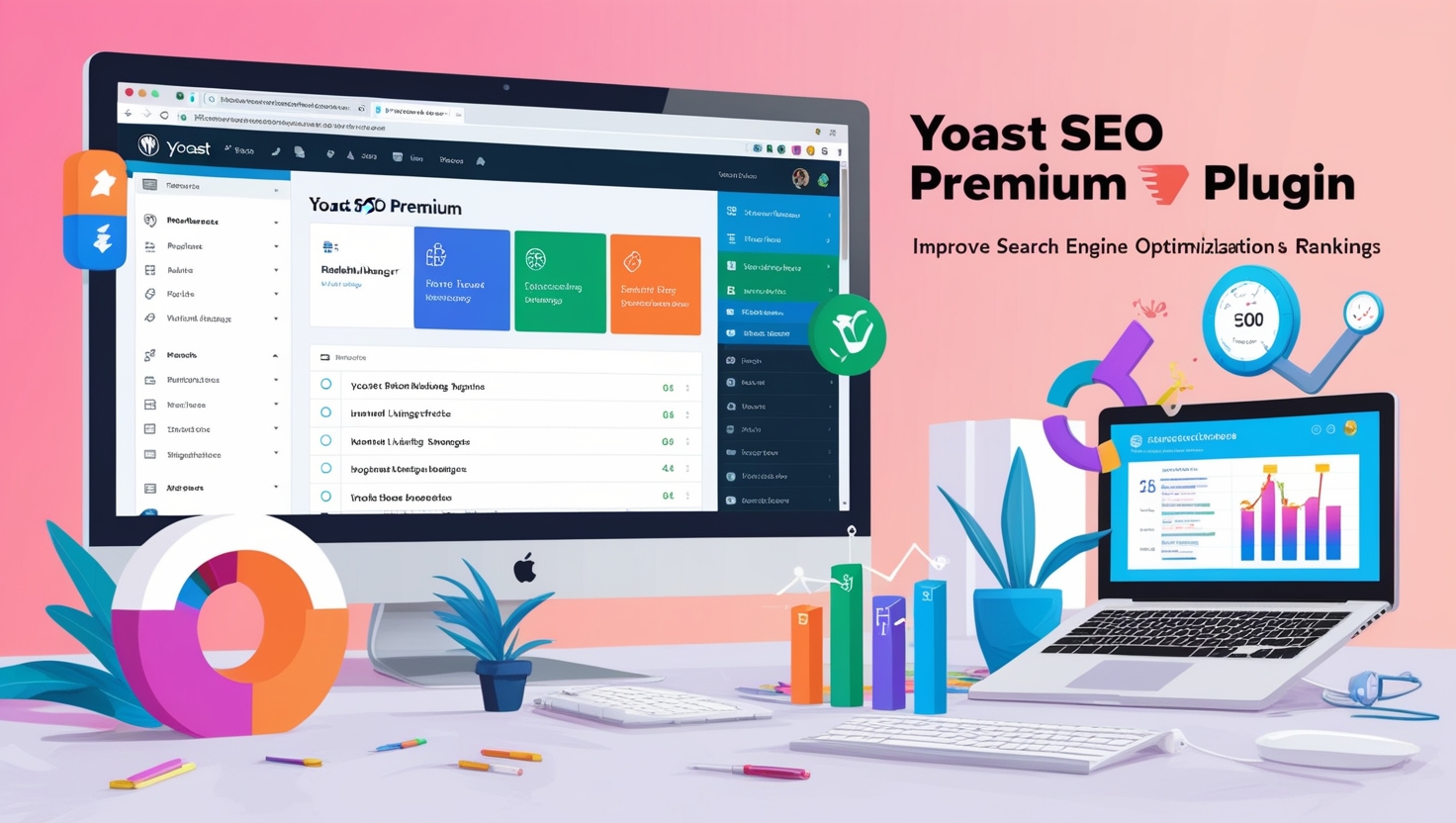



2 Comments
[…] Google Search Console: Essential SEO Tool for Website […]
[…] Google Search Console: Essential SEO Tool for Website […]