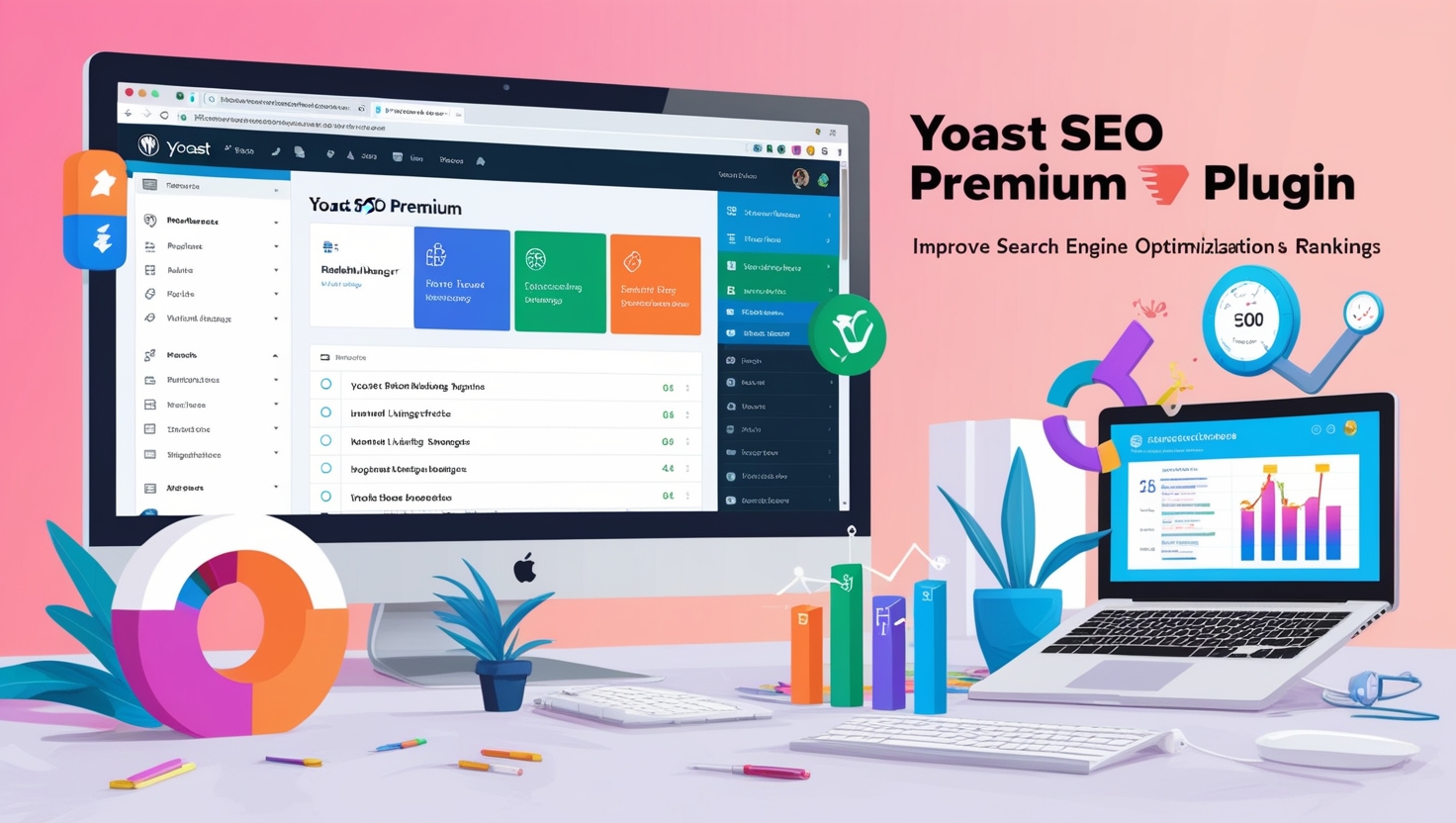Introduction
Google Keyword Planner is one of the most powerful tools available for anyone interested in improving their website’s SEO performance. Whether you are new to SEO or have been optimizing your site for years, learning how to use Google Keyword Planner effectively is crucial. This tool allows you to discover keyword ideas, check search volumes, and analyze the competition, which is vital for building a successful SEO strategy. How to Use Google Keyword Planner Effectively for SEO
In this article, we’ll walk through how to use Google Keyword Planner step-by-step, and we’ll explore key techniques to help you make the most out of it. By the end, you’ll be ready to enhance your SEO game and drive more organic traffic to your site.
1. What is Google Keyword Planner?
Google Keyword Planner is a free tool provided by Google Ads that allows you to find keyword ideas for your business. It helps identify the most relevant and high-volume keywords that are aligned with your website content. Not only does it suggest new keywords, but it also provides valuable metrics such as search volume, competition level, and bid price for paid ads.
2. Setting Up Your Google Keyword Planner Account
Before you start using Keyword Planner, you need to have a Google Ads account. Here’s how to set it up:
- Visit the Google Ads website.
- Sign up with your Google account (if you don’t already have one).
- Follow the instructions to set up your account.
Once you’re set up, you’ll gain access to Google Keyword Planner within Google Ads.
3. Navigating Google Keyword Planner Interface
Upon logging into Google Ads, you’ll find the Keyword Planner under the “Tools & Settings” tab. There are two main options for using the tool:
- Discover New Keywords: This helps you explore new keyword ideas based on your business, products, or services.
- Get Search Volume and Forecasts: Here, you can input specific keywords to get data on their search volume and forecasted performance.
4. How to Discover New Keywords Using Google Keyword Planner

To discover new keywords:
- Enter a seed keyword, which is a broad term related to your business or industry.
- You can also enter your website URL to get keyword suggestions based on the content on your site.
- Refine your search using filters, like location, language, and search networks.
Google Keyword Planner will then provide a list of keyword ideas along with important data like search volume, competition, and suggested bid prices.
with (How to Use Google Keyword Planner Effectively for SEO Success)
5. Analyzing Search Volume and Competition
The search volume shows how many times a keyword is searched in a given time frame, typically on a monthly basis. The competition metric indicates how many advertisers are bidding on that keyword, which helps you gauge how competitive it is.
- High Search Volume: Keywords with high search volume can bring in a lot of traffic but may be harder to rank for due to high competition.
- Low Search Volume: While these keywords may have lower traffic, they often come with less competition, which can make them easier to rank for.
6. Finding Long-Tail Keywords for SEO Success
Long-tail keywords are longer, more specific keyword phrases that usually have lower competition and can attract more targeted traffic. For example, instead of targeting a broad keyword like “shoes,” you might target “best running shoes for women.”
Google Keyword Planner provides long-tail keyword suggestions that can help you target niche audiences and improve your chances of ranking higher in search results.
7. Filtering and Refining Keyword Ideas
Google Keyword Planner offers several filtering options to help you narrow down your keyword list:
- Location: Target keywords relevant to specific countries, regions, or cities.
- Language: Choose keywords in the language of your target audience.
- Negative Keywords: Filter out irrelevant or low-value keywords that don’t align with your goals.
By refining your list, you can focus on the most relevant keywords for your SEO strategy.
8. Understanding Keyword Metrics
When reviewing keyword suggestions, pay attention to the following key metrics:
- Average Monthly Searches: This shows how many times a keyword is searched over a month.
- Competition Level: The higher the competition, the more effort will be required to rank for that keyword.
- Top of Page Bid: This indicates how much advertisers are willing to pay for a keyword in paid campaigns.
9. Using Google Keyword Planner for SEO Research
Once you have your keyword list, you can use it to inform your SEO strategy. Here’s how:
- On-Page SEO: Use your target keywords in titles, meta descriptions, headings, and content.
- Content Creation: Create blog posts or landing pages around specific keywords to boost relevance and rank.
- Competitor Analysis: Identify the keywords your competitors are ranking for, and target them in your own content.

10. How to Choose the Right Keywords for Your Website
When selecting keywords, consider the following:
- Relevance: Ensure the keyword aligns with your website’s content and goals.
- Search Intent: Understand the intent behind the search (informational, transactional, etc.).
- Competition: Balance high-volume keywords with lower competition for the best chance to rank.
11. Optimizing Content for Target Keywords
Once you’ve chosen your keywords, it’s essential to optimize your content around them. Here are some tips:
- Use the primary keyword in the title, URL, and first paragraph.
- Include variations of your target keyword throughout the content.
- Add relevant internal and external links to provide additional value.
12. Tracking and Monitoring Keyword Performance
It’s important to track the performance of the keywords you’re targeting. Use tools like Google Search Console and Google Analytics to monitor changes in rankings, traffic, and conversions.
13. How Google Keyword Planner Fits into Your Overall SEO Strategy
Google Keyword Planner should be just one part of your broader SEO strategy. Make sure to:
- Regularly update your keyword list.
- Perform competitor research to stay ahead of trends.
- Adjust your strategy based on keyword performance and SEO analytics.
14. Common Mistakes to Avoid When Using Google Keyword Planner
- Ignoring Search Intent: It’s not enough to target high-traffic keywords. Consider what users actually want when they search.
- Overlooking Long-Tail Keywords: These often get less attention, but they can be a goldmine for SEO.
- Not Refining Your Search: Using broad search criteria can result in irrelevant keyword suggestions.
15. Conclusion
Google Keyword Planner is an essential tool for anyone serious about SEO. By understanding how to use it effectively, you can find the right keywords, optimize your content, and ultimately boost your site’s search rankings. Regularly updating your keyword strategy based on data and performance is key to maintaining long-term SEO success.
FAQs
- Is Google Keyword Planner Free to Use? Yes, Google Keyword Planner is free to use, although you need a Google Ads account to access it.
- Can I Use Google Keyword Planner for Organic SEO? Absolutely! Google Keyword Planner is primarily designed for paid advertising, but its keyword suggestions are just as valuable for organic SEO.
- How Accurate is Google Keyword Planner Data? Google Keyword Planner provides estimates based on historical data. While it’s fairly accurate, actual results may vary.
- Can Google Keyword Planner Help with Local SEO? Yes, you can use location-based filters to target keywords for local SEO campaigns.
- What’s the Difference Between Search Volume and Competition? Search volume shows how often a keyword is searched, while competition indicates how many other advertisers are bidding on that keyword in Google Ads.