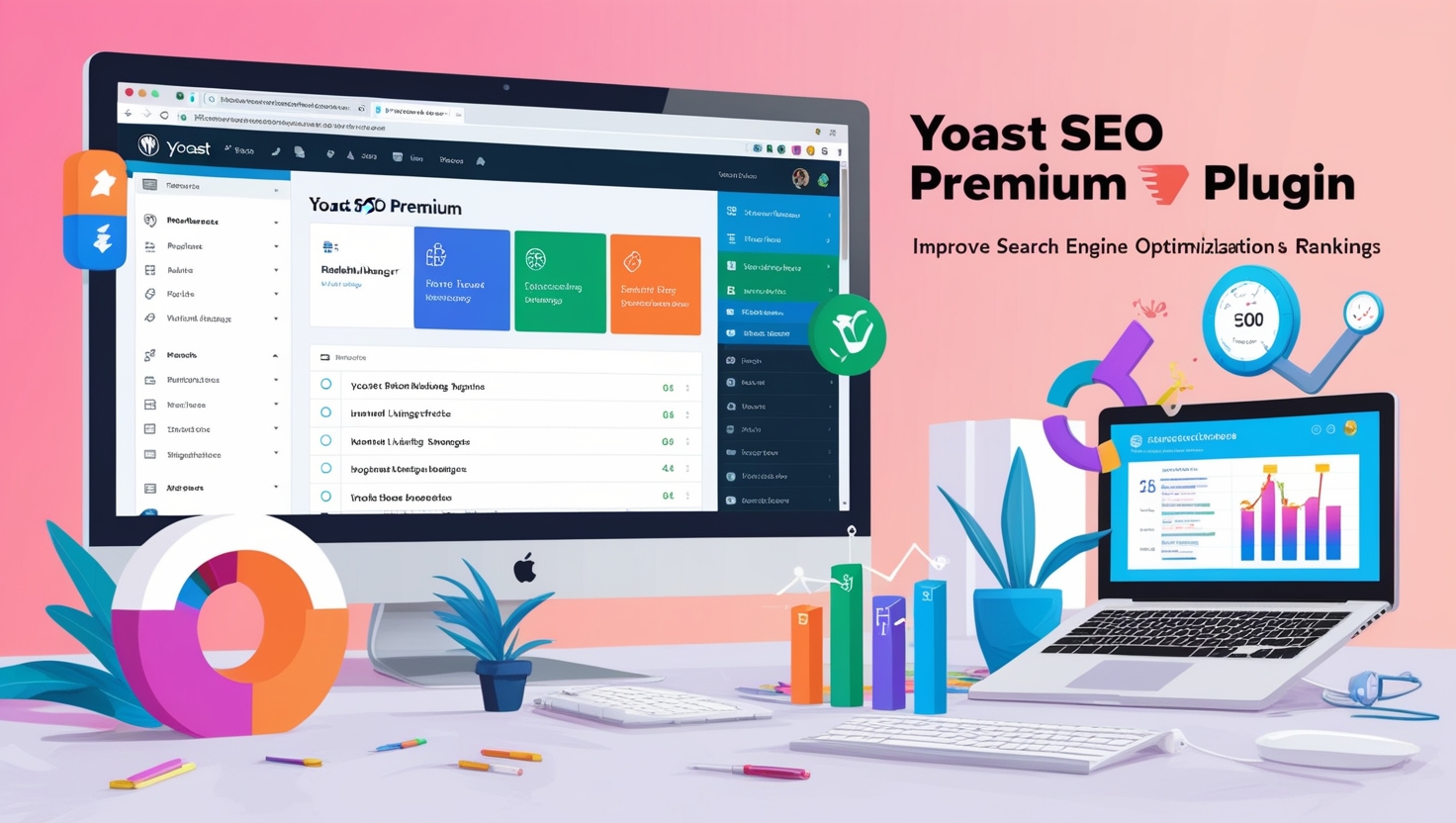Introduction
5 Best VPNs for Windows in India Free Download: In today’s digital age, protecting your online privacy is more critical than ever. Whether you’re streaming, browsing, or working on your Windows PC, using a VPN (Virtual Private Network) can ensure your data stays private and secure. For users in India, where certain websites and content are restricted, a VPN is an excellent tool to bypass these geo-blocks. In this article, we will explore the 5 best free VPNs for Windows that are reliable, secure, and easy to download.
Why Do You Need a VPN for Windows in India?
Privacy Protection
India has seen a growing concern over digital privacy. A VPN helps protect your online activity from hackers, trackers, and internet service providers (ISPs) by encrypting your data.
Bypassing Geo-Restrictions
Many popular streaming services like Netflix, BBC iPlayer, and Hulu impose geo-blocks. A VPN allows you to access content from other countries by masking your IP address.
Secure Public Wi-Fi Access
Public Wi-Fi networks, like those in coffee shops or airports, are prone to security risks. A VPN ensures you can use these networks securely without compromising your sensitive data.
How to Choose the Best VPN for Windows?

Key Features to Look For
- High-Speed Servers for smooth browsing and streaming.
- Strong Encryption to protect your privacy.
- No-Log Policy to ensure your activity isn’t stored.
- User-Friendly Interface for easy setup on Windows.
- Data Limit – Free VPNs often have restrictions on data usage.
Free vs. Paid VPNs
While free VPNs are convenient, they may come with limitations like slower speeds, restricted data, and fewer server options. Paid VPNs offer enhanced features like unlimited bandwidth, faster servers, and advanced security protocols.
Top 5 Best Free VPNs for Windows in India
1. ProtonVPN
Key Features:
- Unlimited bandwidth in the free version.
- No-logs policy for enhanced privacy.
- Strong AES-256 encryption.
- Servers in 3 countries: the United States, Japan, and the Netherlands.
Pros and Cons:
- Pros: Unlimited data, secure encryption.
- Cons: Limited server locations.
2. Windscribe VPN
Key Features:
- 10GB monthly data limit for free users.
- Supports Windows and other major platforms.
- Servers in 10 countries.
- Strong encryption and ad-blocker.
Pros and Cons:
- Pros: Generous data limit, user-friendly interface.
- Cons: Some servers may experience slow speeds.
3. Hotspot Shield VPN
Key Features:
- 500MB daily data limit.
- Fast servers with secure connections.
- Easy-to-use Windows app.
- Strong encryption with military-grade security.
Pros and Cons:
- Pros: Fast speeds, secure connections.
- Cons: Limited daily data.
4. TunnelBear VPN
Key Features:
- 500MB monthly data cap.
- Servers in 20+ countries.
- AES-256-bit encryption.
- User-friendly interface with a fun design.
Pros and Cons:
- Pros: Easy to use, visually appealing.
- Cons: Very limited monthly data.
5. Hide.me VPN
Key Features:
- 10GB monthly data limit.
- Supports Windows with advanced features.
- No-logs policy for secure browsing.
- Strong encryption with customizable options.
Pros and Cons:
- Pros: Generous data, no ads.
- Cons: Limited to 5 server locations.
Comparison Table of Top 5 Free VPNs for Windows
| VPN Name | Data Limit | Server Locations | Encryption | Key Feature |
|---|---|---|---|---|
| ProtonVPN | Unlimited | 3 Countries | AES-256 | Unlimited data |
| Windscribe VPN | 10GB/month | 10 Countries | AES-256 | Ad-blocker feature |
| Hotspot Shield | 500MB/day | 1 Location (US) | Military-grade | Fast speeds |
| TunnelBear VPN | 500MB/month | 20+ Countries | AES-256 | User-friendly interface |
| Hide.me VPN | 10GB/month | 5 Locations | AES-256 | No-logs policy |
How to Download and Set Up a VPN on Windows

Step-by-Step Guide:
- Choose a VPN provider from the list above.
- Visit the official website or Microsoft Store to download the VPN software.
- Install the application on your Windows device.
- Launch the app and sign up for a free account (if required).
- Select a server location and connect.
The Limitations of Free VPNs
- Limited Server Locations: You might not always find the best speeds.
- Data Restrictions: Most free VPNs have daily or monthly limits.
- Slower Speeds: Free versions prioritize paid users.
Paid VPN Alternatives for Better Performance
ExpressVPN
- Blazing-fast servers in 90+ countries.
- Unlimited data and bandwidth.
NordVPN
- Top-notch security features.
- Double encryption for extra protection.
Safety Tips While Using Free VPNs
- Always download VPNs from the official website.
- Check for privacy policies and encryption standards.
- Avoid sharing personal data while using free VPNs.
Conclusion
Using a free VPN on your Windows PC in India can help you stay secure online, access restricted content, and protect your privacy. While free options like ProtonVPN and Windscribe are great, consider paid alternatives for a seamless experience.
FAQs
1. Which free VPN offers unlimited data for Windows?
ProtonVPN offers unlimited data in its free version.
2. Are free VPNs safe to use?
Yes, as long as you choose reputable providers like those mentioned above.
3. Can I use a VPN to access Netflix?
Some free VPNs work, but most may not bypass Netflix’s restrictions.
4. Do free VPNs log user activity?
Reputable free VPNs like ProtonVPN and Hide.me follow a strict no-logs policy.
5. What’s the best free VPN for fast speeds?
Hotspot Shield VPN is known for its fast connections.