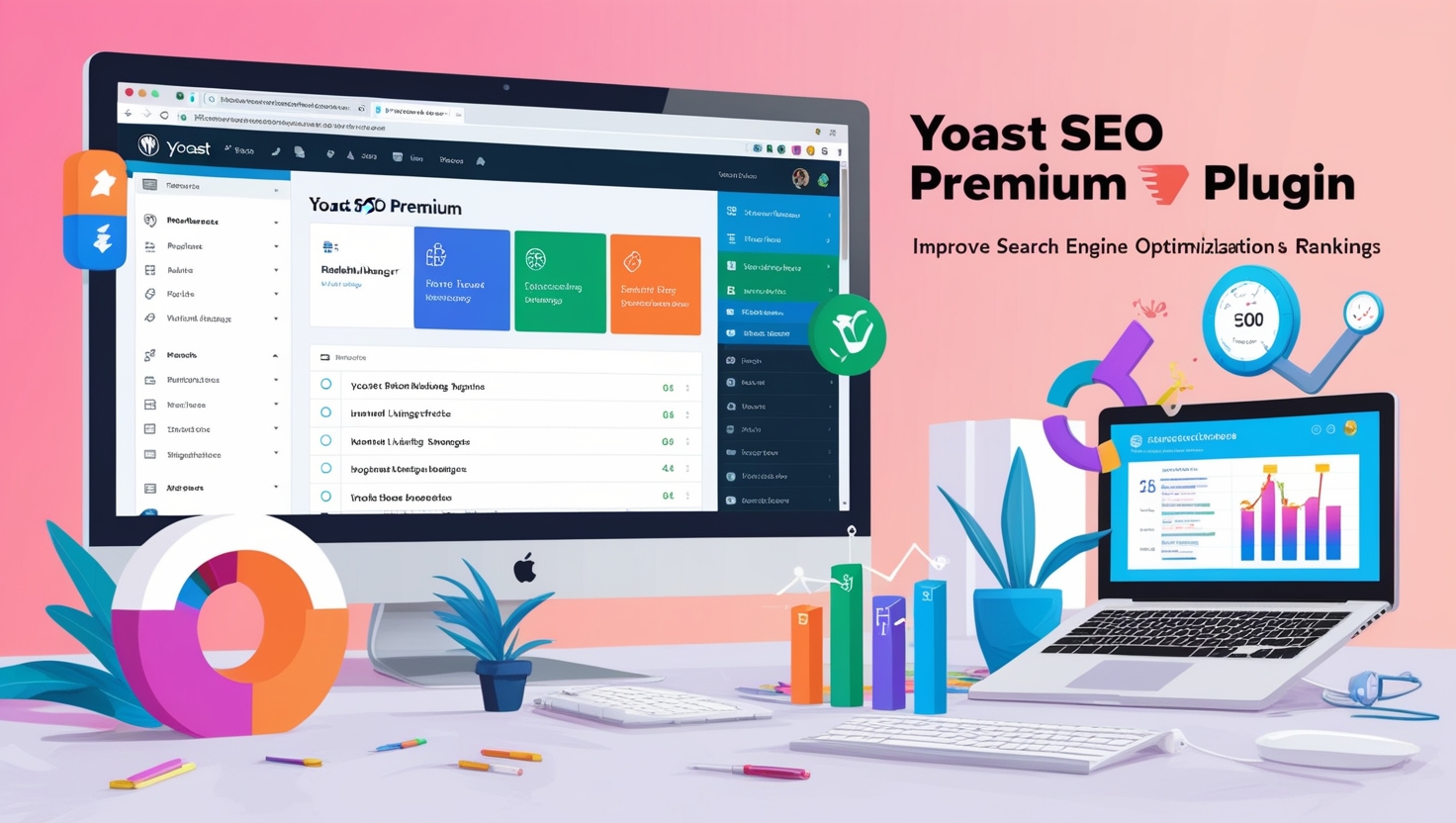Screen recording has become essential for professionals, gamers, educators, and creators alike. Windows 10 users are fortunate to have access to numerous screen recording software options, each catering to specific needs. Here, we’ve compiled a list of the 5+ best screen recorders for Windows 10 to help you find the perfect one for your requirements.
1. OBS Studio: The Powerhouse of Screen Recording
OBS Studio stands out as one of the most versatile screen recording tools available. It’s an open-source software that’s completely free yet packed with professional-grade features.
Key Features:
- Customizable interface: Fully adjustable layouts to suit different recording and streaming needs.
- High-quality recording: Supports resolutions up to 4K at 60 FPS.
- Advanced audio controls: Mix audio sources with filters and effects.
- Multi-platform streaming: Seamlessly stream to platforms like YouTube, Twitch, and Facebook.
OBS Studio is ideal for gamers, streamers, and content creators who need robust capabilities without a price tag.
2. Camtasia: All-in-One Recording and Editing Solution

Camtasia is a premium screen recording software known for its ease of use and built-in video editing tools.
Key Features:
- Intuitive interface: User-friendly design suitable for beginners.
- Advanced editing: Edit recordings with effects, annotations, and transitions.
- Templates and presets: Use pre-built templates to streamline video creation.
- Multi-device compatibility: Record screens from mobile devices alongside your PC.
Camtasia is perfect for educators, trainers, and businesses creating professional tutorials or presentations. Its one-time purchase model ensures long-term value.
3. Bandicam: Lightweight and Efficient Recorder
Bandicam is a lightweight screen recording tool tailored for high-performance recording. It’s especially popular among gamers and software reviewers.
Key Features:
- Hardware acceleration: Optimized performance with minimal CPU usage.
- High compression: Produces smaller file sizes without sacrificing quality.
- Game recording mode: Records gameplay at up to 144 FPS.
- Real-time drawing: Annotate while recording for better demonstrations.
Bandicam’s simplicity and power make it a great option for users who prioritize efficiency and quality.
4. Snagit: Perfect for Quick Tutorials

Snagit is a screen recording tool designed for capturing short videos and screenshots. It’s known for its simplicity and speed, making it ideal for quick tutorials and how-tos.
Key Features:
- All-in-one capture: Record screens, webcam, and audio simultaneously.
- Annotations: Add shapes, arrows, and text to recordings with ease.
- Templates: Create quick guides and instructional content using pre-built templates.
- Cloud integration: Share files directly to Google Drive, Dropbox, or Slack.
Snagit is ideal for professionals and educators looking for a straightforward solution to create instructional content.
5. Screencast-O-Matic: Best for Online Collaboration
Screencast-O-Matic offers a browser-based solution for recording your screen without the need to install heavy software.
Key Features:
- Cloud-based functionality: Access and use the software online.
- Editing suite: Trim, cut, and add overlays to recordings.
- Stock library access: Utilize royalty-free music and visuals for polished videos.
- Collaboration tools: Share and receive feedback on projects effortlessly.
Its low-cost subscription and collaborative features make it an excellent choice for teams working remotely.
6. ShareX: Free and Feature-Packed
ShareX is a completely free and open-source screen recording tool designed for users who value customization.
Key Features:
- No watermarks or limits: Enjoy full functionality without restrictions.
- Custom workflows: Automate recording and post-recording tasks.
- Annotation tools: Add text, shapes, and highlights directly to videos.
- Direct sharing: Upload recordings directly to YouTube, Dropbox, or Imgur.
ShareX is perfect for tech enthusiasts and professionals who need a powerful yet free tool.
7. Windows 10 Built-in Xbox Game Bar: A Hidden Gem

Windows 10 comes equipped with the Xbox Game Bar, a simple tool for recording your screen and gameplay without additional software.
Key Features:
- Pre-installed: No need for downloads or installations.
- Quick access: Launch with a simple shortcut (Windows + G).
- Background recording: Automatically capture the last 30 seconds of gameplay.
- Performance tracking: Monitor CPU and GPU usage while recording.
While not as feature-rich as standalone tools, the Xbox Game Bar is a convenient option for basic recording needs.
Here are 5+ best screen recorders for Windows 10 along with their system requirements presented in a table:
| Screen Recorder | Features | System Requirements |
|---|---|---|
| OBS Studio | – Open-source, free- High-performance real-time video/audio recording- Supports streaming | – OS: Windows 10- Processor: Intel i5-2000 / AMD FX series or better- RAM: 4 GB (8 GB recommended)- Graphics: DirectX 10 capable |
| Bandicam | – Lightweight- Records gameplay, screen, and webcam- High compression with quality | – OS: Windows 10- Processor: Dual-core processor- RAM: 1 GB- Graphics: DirectX 9.0 or higher |
| Camtasia | – Video editing included- Easy-to-use interface- Templates for faster editing | – OS: Windows 10 (64-bit only)- Processor: 2 GHz quad-core CPU- RAM: 8 GB- Graphics: DirectX 11 compatible |
| ShareX | – Free and open-source- Includes annotations and effects- No time limits or watermarks | – OS: Windows 10- Processor: 2 GHz CPU or better- RAM: 2 GB (4 GB recommended)- Graphics: DirectX 9 or higher |
| Movavi Screen Recorder | – User-friendly- Records screens and audio simultaneously- Video editing features | – OS: Windows 10 (64-bit)- Processor: Intel Core i3 or higher- RAM: 2 GB- Graphics: Integrated or dedicated graphics card |
| FlashBack Express | – Free version available- Records multiple screens- No watermark | – OS: Windows 10- Processor: 2 GHz dual-core- RAM: 2 GB- Graphics: DirectX 9.0 or above |
| Snagit | – Ideal for tutorials- Screenshot and screen recording in one tool | – OS: Windows 10- Processor: 2.4 GHz single-core- RAM: 4 GB- Graphics: Integrated graphics |
Each option has its own strengths. For professional video editing alongside recording, Camtasia is a top choice. For a free alternative with powerful features, OBS Studio is highly recommended.
Conclusion
Choosing the best screen recorder for Windows 10 depends on your specific needs. Whether you’re looking for a free and open-source tool like OBS Studio or a premium solution like Camtasia, this list has something for everyone. For gamers, Bandicam and the built-in Xbox Game Bar are excellent options, while professionals may prefer Snagit or Screencast-O-Matic.